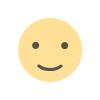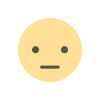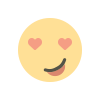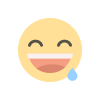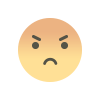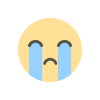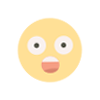Can I Download an APK on My iPhone
iPhones run on Apple’s iOS operating system, which does not support APK files. Apple has its own app distribution format and security measures that prevent APKs from being installed.

Understanding APK Files
What is an APK File?
An APK (Android Package Kit) file is the standard format used for distributing and installing applications on Android devices. It contains all the necessary components, including the app’s code, resources, and manifest.
How Do APK Files Work on Android?
On Android, users can download and install APK files from sources outside the Google Play Store, allowing for flexibility in app distribution. This is useful for beta testing, installing apps unavailable in certain regions, or using modified versions of apps.
Why Can’t APKs Be Installed on iPhones?
iPhones run on Apple’s iOS operating system, which does not support APK files. Apple has its own app distribution format and security measures that prevent APKs from being installed.
How iOS Handles Apps Differently Than Android
iOS vs. Android: The Key Differences
Android allows users to sideload apps by enabling “Unknown Sources” in settings, while iOS has a closed ecosystem where apps can only be installed through the App Store or authorized channels.
What is an IPA File? (iOS Equivalent of APK)
Instead of APKs, iOS uses IPA (iOS App Store Package) files. These files function similarly to APKs but are encrypted and signed by Apple, ensuring they can only be installed through official channels.
Why Apple Restricts Third-Party App Installation
Apple enforces strict security policies to prevent malware, unauthorized modifications, and piracy. This ensures that all apps meet quality and security standards before reaching users.
Alternative Ways to Install Apps on an iPhone
Using the Apple App Store
The safest and easiest way to install apps on an iPhone is through the Apple App Store. Apple verifies each app before approval, ensuring security and reliability.
What Are Third-Party App Stores for iOS?
While iOS does not officially support third-party stores like Android, platforms such as AltStore and Cydia (for jailbroken devices) provide alternative ways to install apps outside the App Store.
Can You Use Jailbreaking to Install APKs on iPhone?
Jailbreaking removes Apple’s software restrictions, allowing users to install unauthorized apps. However, it comes with security risks, potential legal implications, and may void your warranty.
The Risks of Trying to Install APKs on iPhones
Security Risks and Malware Issues
Downloading apps from unverified sources can expose your device to malware, spyware, or data theft. Apple’s closed system significantly reduces these risks.
Apple’s Restrictions and Potential Legal Issues
Modifying your iPhone’s software to install APKs can violate Apple’s terms of service, leading to possible account bans or security vulnerabilities.
Can Your iPhone Get Bricked by Installing APKs?
Yes, if you attempt to install unauthorized apps or modify system files, your iPhone can become unresponsive, requiring a full restore that erases all data.
Best Legal Alternatives for iOS Users
Exploring Progressive Web Apps (PWAs)
Some Android apps have web-based versions that function similarly to mobile apps. You can add these to your home screen for easy access without needing to download an APK.
Using Official Developer Tools Like TestFlight
Apple’s TestFlight allows users to install beta versions of apps before they are officially released on the App Store, providing a legal way to access new apps early.
Checking Out Legal Third-Party App Solutions
Platforms like AltStore offer a way to install apps outside the App Store without jailbreaking. However, they still require some technical knowledge and come with limitations.
Final Verdict: Can You Download an APK on iPhone?
No, you cannot directly download and install APK files on an iPhone. Apple’s security and app distribution system prevent APK installation. However, you can explore legal alternatives such as PWAs, TestFlight, or third-party app platforms designed for iOS.
Conclusion
While Android users can freely install APKs, iPhone users are restricted to Apple-approved methods. If you’re looking for alternative ways to access certain apps on iOS, options like PWAs, beta testing, or third-party app stores are your best bet. However, attempting to bypass Apple’s security measures through jailbreaking or unauthorized installations carries significant risks.
FAQs
1. Can I convert an APK file into an iOS-compatible file?
No, APK files are specifically designed for Android. You need an iOS-compatible IPA version of the app.
2. What happens if I try to install an APK on my iPhone?
Your iPhone will not recognize the APK file, and the installation will fail.
3. Are there any safe ways to get Android apps on iOS?
Only if the developer provides an iOS version of the app. Otherwise, you can check for web-based alternatives.
4. Is jailbreaking my iPhone worth it?
Jailbreaking can provide more flexibility but also comes with risks, such as security vulnerabilities, instability, and loss of warranty.
5. What’s the safest way to install unofficial apps on iPhone?
Using TestFlight for beta testing or platforms like AltStore are safer options compared to jailbreaking or attempting to install APKs.
What's Your Reaction?