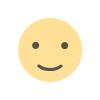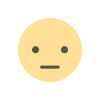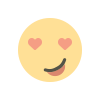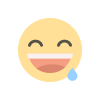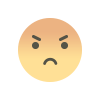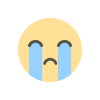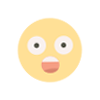Digitizing Embroidery Designs: Top Tips to Get Flawless Results
Want to create high-quality embroidery? Learn expert digitizing embroidery designs tips for clean, flawless, and professional results. Master the art of embroidery digitization today!

Introduction
Embroidery digitization is the key to turning a simple design into a professional, stitch-ready file for embroidery machines. Whether you’re working on a logo, monogram, or intricate pattern, proper digitizing ensures crisp, clean stitches that look great on fabric.
But digitizing embroidery designs isn’t just about converting an image—it’s about choosing the right stitch types, densities, and directions to achieve flawless results. In this guide, we’ll walk you through top digitizing tips to help you avoid common mistakes and create embroidery designs that stitch out beautifully every time.
Let’s get started!
1. Choose the Right Embroidery Digitizing Software
The first step in digitizing embroidery designs is using professional embroidery software. Your choice of software can greatly impact the quality of your designs.
Best Software for Embroidery Digitizing:
Wilcom Embroidery Studio – Best for professional digitizers
Hatch Embroidery Software – Great for beginners and pros
Brother PE-Design – Ideal for Brother embroidery machines
Embrilliance StitchArtist – Perfect for Mac users
Ink/Stitch – Free, open-source embroidery software
When choosing software, consider features like stitch customization, auto-digitizing, and fabric presets to optimize your designs.
Pro Tip: Avoid relying too much on auto-digitizing features. While they can be helpful, manual digitization gives you greater control over stitch placement and quality.
2. Use High-Quality Images for Better Digitizing
The quality of your original image directly affects how well it can be digitized. A high-resolution image with clear lines and minimal noise makes it easier to trace and convert into a stitch file.
Image Preparation Tips:
Use vector files (AI, EPS, SVG) instead of pixel-based images (JPG, PNG)
Avoid low-resolution or blurry images that lose detail
Simplify complex designs by removing unnecessary details
If your design is too detailed, consider modifying it for embroidery—small text or intricate shading may not translate well to stitches.
3. Choose the Right Stitch Types for Your Design
Not all stitches are created equal! The type of stitches you use affects the texture, durability, and appearance of your embroidery.
Common Stitch Types & Their Uses:
Satin Stitch – Best for text, borders, and outlines (smooth and glossy)
Fill Stitch (Tatami Stitch) – Used for large areas and backgrounds (dense and durable)
Running Stitch – Ideal for fine details and outlining (lightweight and delicate)
Choosing the right stitch type for each part of your design helps achieve a clean and professional look.
Pro Tip: Avoid using satin stitches on very large areas—they can cause looping or thread breaks. Instead, use a fill stitch for better coverage.
4. Optimize Stitch Density and Underlay Stitches
Poor stitch density can lead to issues like puckering, stiffness, or gaps in your design. Understanding density settings and underlay stitches helps prevent these problems.
Stitch Density Guidelines:
Too much density = Stiff, bulky embroidery with thread breaks
Too little density = Gaps in stitches, uneven coverage
Adjust density based on fabric type (delicate fabrics need lower density)
Underlay stitches act as a foundation for embroidery, preventing distortion and improving stitch stability. Common underlay types include:
Edge Walk Underlay – Strengthens borders and prevents fraying
Zig-Zag Underlay – Adds stability to satin stitches
Fill Underlay – Provides a smooth base for large filled areas
Pro Tip: Always test stitch a sample design to check if the density needs adjustment before finalizing.
5. Adjust Stitch Direction for a Professional Finish
Stitch direction plays a big role in how light reflects on embroidery and how the fabric reacts to stitches. By changing the direction of stitch angles, you can add depth and dimension to your design.
Why Stitch Direction Matters:
Prevents fabric distortion and uneven stitching
Creates a 3D effect for a more dynamic look
Enhances shading and texture in embroidery
If a design has all stitches running in the same direction, it can look flat or even cause fabric pulling. Instead, mix stitch angles for a more natural and visually appealing result.
6. Use Proper Thread Colors and Preview Before Stitching
Thread selection is just as important as stitch settings. Most embroidery digitizing software lets you preview colors before stitching to ensure accuracy.
Color Selection Tips:
Match thread colors to your brand or design specifications
Use a thread chart (Madeira, Isacord, Robison-Anton) to select shades
Avoid colors that blend too much into the fabric background
Pro Tip: If your design has gradients or shading, use blending techniques like stitch layering instead of relying on auto-digitizing color effects.
7. Save Your File in the Correct Embroidery Format
Each embroidery machine brand uses different file formats, so make sure to save your digitized embroidery design in the right format for your machine.
Common Embroidery File Formats:
PES – Brother, Babylock, Bernina machines
DST – Tajima and commercial machines
JEF – Janome machines
EXP – Melco and Bernina machines
Pro Tip: Keep a backup of the original design file (e.g., .EMB or .BE)** in case you need to make edits later.
8. Test Your Design on Sample Fabric
Before stitching your final product, always run a test stitch on the same type of fabric you’ll be using. This helps identify:
Thread tension issues
Stitch quality and alignment
Fabric puckering or stretching
If any issues arise, adjust stitch settings, density, or underlay in your digitizing software and retest until you get flawless results.
Final Thoughts: Mastering Digitizing Embroidery Designs
Digitizing for embroidery is a skill that combines art, technology, and precision. By following these best practices, you can ensure high-quality, clean, and professional embroidery that stands out on any fabric.
Key Takeaways:
Use professional embroidery software for precise control
Choose the right stitch types and densities for each design element
Adjust stitch directions and underlay settings for better stability
Test your design before final production to ensure flawless results
With patience and practice, you can master digitizing embroidery designs and create stunning embroidered masterpieces!
Ready to elevate your embroidery skills? Which of these tips helped you the most? Let us know in the comments!
What's Your Reaction?