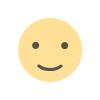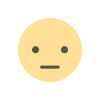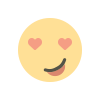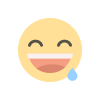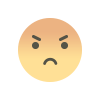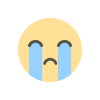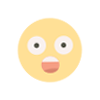How to Backtest Trading Strategies in MetaTrader 5
MetaTrader 5

Success in trading doesn’t come from luck—it comes from strategy, discipline, and thorough testing. Before risking real money in the markets, traders need to know whether their strategy actually works. This is where backtesting comes in. By analyzing how a trading strategy would have performed in the past, traders can refine their approach, optimize parameters, and gain confidence in their setups. Thankfully, MetaTrader 5 offers one of the most powerful backtesting tools available, allowing traders to test strategies with real historical data. Whether you're a beginner or an advanced trader, understanding how to backtest effectively in MetaTrader 5 can be a game-changer.
What is Backtesting and Why is It Important?
Backtesting involves running a trading strategy on historical market data to see how it would have performed over a given period. Instead of trading blindly, backtesting provides traders with insights into:
- Win/loss ratios – How often the strategy generates profitable trades.
- Drawdowns – The maximum loss experienced during a testing period.
- Profitability – Whether the strategy is capable of generating consistent returns.
- Risk management efficiency – Whether stop-loss and take-profit levels are optimized.
By backtesting a strategy before going live, traders can avoid unnecessary losses and make data-driven adjustments to improve performance.
How to Backtest a Trading Strategy in MetaTrader 5
Backtesting in MetaTrader 5 is straightforward, thanks to the built-in Strategy Tester. Follow these steps to effectively test your strategy:
- Open the Strategy Tester
- Click on “View” in the top menu and select Strategy Tester or press Ctrl + R.
- A new window will open at the bottom of the screen.
- Select an Expert Advisor (EA) or Indicator
- Choose the trading robot (Expert Advisor) or custom indicator you want to test.
- If you don’t have one, you can create an EA using the MQL5 programming language.
- Choose a Financial Instrument and Timeframe
- Select the asset you want to test (e.g., EUR/USD, Gold, S&P 500).
- Pick the timeframe that suits your trading strategy (e.g., 1-minute for scalping, 1-hour for swing trading).
- Configure Backtesting Parameters
- Choose the period for backtesting (e.g., past six months, past three years).
- Select the type of execution model (Tick-based or Open prices).
- Set an initial deposit and leverage to simulate real trading conditions.
- Run the Backtest
- Click “Start” to begin the backtesting process.
- The platform will simulate trades based on historical data and generate performance metrics.
- Analyze the Results
- After the backtest is complete, review key statistics such as profitability, drawdown, and trade accuracy.
- Use the visual mode to see how trades were executed on the chart.
- Adjust parameters and re-run the test to optimize the strategy.
Optimizing Strategies with MetaTrader 5's Strategy Tester
One of the biggest advantages of MetaTrader 5 is its multi-threaded backtesting capability, allowing traders to test multiple strategies simultaneously. Additionally, the platform supports cloud-based backtesting, which speeds up the process by leveraging external computing power.
To further optimize a strategy:
- Adjust input parameters such as stop-loss, take-profit, and trade size.
- Test different market conditions by running the strategy over various timeframes.
- Use Monte Carlo simulations to test the strategy’s robustness under different conditions.
Backtesting is an essential step in developing a profitable trading strategy, and MetaTrader 5 provides traders with a powerful suite of tools to do it effectively. By using the Strategy Tester, traders can refine their approach, minimize risks, and improve overall performance before committing real money to the market.
What's Your Reaction?