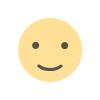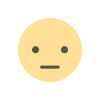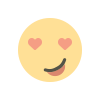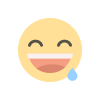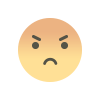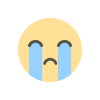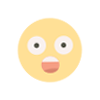Optimizing Performance on a KVM VPS Hosting Server
performance optimization ensures faster load times, better resource utilization, and an overall smoother user experience. In this article, we’ll explore practical tips and strategies to optimize performance on a KVM VPS Hosting server.

KVM VPS Hosting (Kernel-based Virtual Machine Virtual Private Server) is a powerful and flexible hosting solution that offers dedicated resources, full virtualization, and enhanced security. However, to fully leverage its capabilities, it’s essential to optimize the performance of your KVM VPS server. Whether you’re running a website, application, or database, performance optimization ensures faster load times, better resource utilization, and an overall smoother user experience. In this article, we’ll explore practical tips and strategies to optimize performance on a KVM VPS Hosting server.
1. Choose the Right Resource Allocation
The first step in optimizing your KVM VPS server is to ensure that it has the right amount of resources allocated. Under-provisioning can lead to slow performance, while over-provisioning can result in unnecessary costs.
Key Resources to Consider:
-
CPU: Ensure you have enough processing power to handle your workload. Monitor CPU usage and upgrade if necessary.
-
RAM: Allocate sufficient memory to avoid bottlenecks, especially for memory-intensive applications.
-
Storage: Use high-performance SSDs for faster read/write operations and ensure adequate storage space for your data.
-
Bandwidth: Choose a plan with sufficient bandwidth to handle your traffic without slowdowns.
2. Optimize Your Operating System
The operating system (OS) plays a crucial role in the performance of your KVM VPS server. Optimizing the OS can significantly improve efficiency and speed.
OS Optimization Tips:
-
Choose a Lightweight OS: Opt for a lightweight Linux distribution like Ubuntu Server, CentOS, or Debian to minimize resource usage.
-
Keep the OS Updated: Regularly update your OS to benefit from performance improvements and security patches.
-
Disable Unnecessary Services: Turn off unused services and daemons to free up resources and reduce overhead.
3. Use a Content Delivery Network (CDN)
A Content Delivery Network (CDN) can significantly improve the performance of your website or application by distributing content across multiple servers worldwide. This reduces latency and ensures faster load times for users, regardless of their location.
Benefits of Using a CDN:
-
Reduced Latency: Serve content from the server closest to the user, minimizing delays.
-
Load Balancing: Distribute traffic across multiple servers to prevent overload and improve performance.
-
Improved Security: Many CDNs offer additional security features like DDoS protection and SSL/TLS encryption.
4. Implement Caching Mechanisms
Caching is one of the most effective ways to improve server performance. By storing frequently accessed data in memory, you can reduce the load on your server and speed up response times.
Caching Strategies:
-
Browser Caching: Enable browser caching to store static files (like images, CSS, and JavaScript) on the user’s device, reducing server requests.
-
Server-Side Caching: Use server-side caching solutions like Redis or Memcached to store database queries and other dynamic content.
-
Content Caching: Implement content caching plugins or modules (e.g., Varnish Cache) to cache entire pages and serve them quickly.
5. Optimize Database Performance
Databases are often a bottleneck in server performance. Optimizing your database can lead to significant improvements in speed and efficiency.
Database Optimization Tips:
-
Indexing: Create indexes on frequently queried columns to speed up search operations.
-
Query Optimization: Optimize SQL queries to reduce execution time and resource usage.
-
Regular Maintenance: Perform regular maintenance tasks like cleaning up old data, optimizing tables, and updating statistics.
-
Use a Dedicated Database Server: For high-traffic applications, consider using a dedicated database server to offload the main server.
6. Enable Compression
Compressing files before sending them to the client can significantly reduce load times and bandwidth usage. This is especially important for text-based files like HTML, CSS, and JavaScript.
Compression Techniques:
-
Gzip Compression: Enable Gzip compression on your server to reduce the size of files sent to the client.
-
Brotli Compression: For even better compression ratios, consider using Brotli, which is supported by most modern browsers.
7. Optimize Web Server Configuration
The configuration of your web server (e.g., Apache, Nginx) can have a significant impact on performance. Tweaking settings and using best practices can lead to noticeable improvements.
Web Server Optimization Tips:
-
Use Nginx: Consider using Nginx as your web server or as a reverse proxy for Apache, as it is known for its high performance and low resource usage.
-
Tune Worker Processes: Adjust the number of worker processes and connections to match your server’s resources and traffic levels.
-
Enable Keep-Alive: Use Keep-Alive connections to reduce the overhead of establishing new connections for each request.
8. Monitor and Analyze Performance
Regular monitoring and analysis are essential for identifying performance bottlenecks and optimizing your server. Use monitoring tools to track resource usage, identify issues, and make data-driven decisions.
Monitoring Tools and Techniques:
-
Server Monitoring Tools: Use tools like Nagios, Zabbix, or Prometheus to monitor server performance and receive alerts for potential issues.
-
Log Analysis: Analyze server logs to identify slow queries, errors, and other performance-related issues.
-
Performance Benchmarks: Regularly run performance benchmarks to measure the impact of optimizations and identify areas for improvement.
9. Implement Load Balancing
For high-traffic websites or applications, load balancing can distribute traffic across multiple servers, preventing overload and ensuring consistent performance.
Load Balancing Strategies:
-
Round Robin: Distribute requests evenly across multiple servers.
-
Least Connections: Send requests to the server with the fewest active connections.
-
Geolocation-Based: Route traffic based on the user’s geographic location to reduce latency.
10. Regularly Update and Maintain Software
Keeping your software up to date is crucial for maintaining optimal performance and security. Regular updates ensure that you benefit from the latest performance improvements and bug fixes.
Maintenance Tips:
-
Update Applications: Regularly update your web applications, CMS, and other software to the latest versions.
-
Patch Management: Apply security patches and updates to your OS, web server, and database server.
-
Remove Unused Software: Uninstall any unused software or plugins to reduce resource usage and potential vulnerabilities.
11. Optimize Network Configuration
Network configuration can also impact server performance. Optimizing network settings can reduce latency and improve overall responsiveness.
Network Optimization Tips:
-
Use a High-Performance Network Interface: Ensure your server is connected to a high-performance network interface.
-
Optimize DNS Settings: Use a reliable DNS provider and optimize DNS settings to reduce resolution times.
-
Enable TCP/IP Optimization: Tune TCP/IP settings to improve network performance and reduce latency.
12. Consider Managed KVM VPS Hosting
If managing and optimizing your KVM VPS server seems overwhelming, consider opting for managed KVM VPS hosting. With managed hosting, the provider handles server maintenance, updates, and optimization, allowing you to focus on your core business.
Benefits of Managed KVM VPS Hosting:
-
Expert Support: Access to expert support for server optimization and troubleshooting.
-
Automated Updates: Regular updates and patches applied by the hosting provider.
-
Performance Monitoring: Continuous monitoring and optimization by the hosting provider to ensure optimal performance.
Conclusion:
Optimizing performance on a KVM VPS hosting server is essential for ensuring fast load times, efficient resource utilization, and a smooth user experience. By choosing the right resource allocation, optimizing your operating system, implementing caching mechanisms, and regularly monitoring performance, you can significantly enhance your server’s efficiency.
Additionally, using a CDN, optimizing database performance, enabling compression, and implementing load balancing can further boost performance. Regular updates, network optimization, and considering managed hosting are also crucial steps in maintaining a high-performing KVM VPS server.
By following these tips and strategies, you can unlock the full potential of your KVM VPS hosting and provide a seamless experience for your users. Whether you’re running a website, application, or database, optimizing your KVM VPS server ensures that it performs at its best, even under heavy loads. Visit Hostnamaste to get more information.
What's Your Reaction?