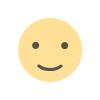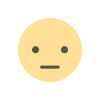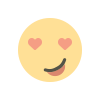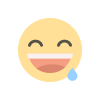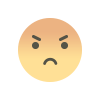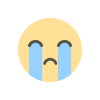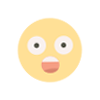The Role of UI Designers vs. Developers: Do UI Designers Need to Code?
A UI designer is responsible for crafting the visual elements of a digital interface, ensuring that users have an aesthetically pleasing and intuitive experience.

In the ever-evolving world of digital product design and development, the relationship between UI (User Interface) designers and developers has always been a topic of discussion. One of the most common questions that arise is: Do UI designers need to code? While coding is traditionally seen as the responsibility of developers, UI designers are increasingly expected to have at least a basic understanding of code.
In this article, we’ll explore the distinct roles of UI designers and developers, their responsibilities, and how coding knowledge benefits UI designers. By the end, you'll have a clear understanding of whether UI designers should learn to code and how the collaboration between these two roles impacts the overall design and development process.
What is a UI Designer?
A UI designer is responsible for crafting the visual elements of a digital interface, ensuring that users have an aesthetically pleasing and intuitive experience. Their primary focus is on the look and feel of the interface, designing everything from buttons and typography to color schemes and layouts.
Key Responsibilities of UI Designers:
-
Designing user-friendly interfaces based on UX (User Experience) research.
-
Creating wireframes, prototypes, and high-fidelity designs.
-
Ensuring design consistency across a brand’s digital platforms.
-
Collaborating with developers to implement design concepts.
-
Staying updated with design trends, tools, and best practices.
-
Conducting usability testing to ensure designs work as intended.
UI designers play a crucial role in shaping the digital experience of a product. They need to ensure that the design aligns with user expectations while being visually engaging and functionally seamless.
What is a Developer?
A developer (also referred to as a front-end or back-end developer) is responsible for bringing the designs created by UI designers to life using code. They translate static design elements into interactive and responsive digital experiences.
Types of Developers:
-
Front-End Developers: Work on the client side, focusing on coding the visual aspects of a website or app using HTML, CSS, and JavaScript.
-
Back-End Developers: Handle the server side, managing databases, APIs, and server logic.
-
Full-Stack Developers: Work on both front-end and back-end aspects of web development.
Key Responsibilities of Developers:
-
Writing clean and efficient code to build websites or applications.
-
Ensuring cross-browser compatibility and responsiveness.
-
Implementing interactive elements and animations.
-
Optimizing performance and speed.
-
Debugging and troubleshooting issues.
-
Collaborating with UI/UX designers to bring creative visions to life.
Developers are crucial in turning design concepts into functional products. While UI designers focus on aesthetics and usability, developers ensure that the interaction and functionality work seamlessly.
Should UI Designers Know How to Code?
The question "Do UI designers need to code?" does not have a simple yes or no answer. While UI designers are not required to code at the same level as developers, having coding knowledge is increasingly beneficial in today’s digital landscape.
Benefits of UI Designers Knowing Code:
-
Better Collaboration with Developers
Understanding basic coding principles helps designers communicate effectively with developers, making the design-to-development transition smoother.
-
Improved Design Feasibility
When UI designers know what’s technically possible with code, they create designs that are both aesthetically pleasing and realistic to implement.
-
Faster Iterations & Prototyping
Designers who can write basic HTML, CSS, or JavaScript can create interactive prototypes without relying solely on developers.
-
Enhanced Problem-Solving Skills
Knowing code allows UI designers to troubleshoot minor technical issues without always involving developers.
-
Higher Employability & Career Growth
Many employers prefer designers with coding skills, making them more competitive in the job market.
-
Creating Developer-Friendly Designs
Designers with coding knowledge can structure their design files in a way that makes it easier for developers to implement, reducing misinterpretations and inefficiencies.
-
Ability to Work Independently on Small Projects
Freelancers and small business owners benefit greatly from knowing how to code as it allows them to create and maintain their websites without hiring a developer.
Key Differences Between UI Designers and Developers
|
Aspect |
UI Designer |
Developer |
|
Primary Focus |
Visual design and aesthetics |
Functionality and performance |
|
Skills Required |
Graphic design, prototyping, UX principles |
Programming languages (HTML, CSS, JavaScript, etc.) |
|
Tools Used |
Figma, Sketch, Adobe XD |
VS Code, GitHub, Webpack |
|
Output |
Static design files and prototypes |
Interactive websites and applications |
|
Goal |
Enhancing user experience through design |
Ensuring smooth and efficient functionality |
Bridging the Gap: How UI Designers and Developers Can Work Together
To create a seamless user experience, UI designers and developers must work collaboratively. Here are some best practices:
1. Early Involvement in Projects
Involving both designers and developers from the start ensures that designs are feasible and functional.
2. Clear Communication & Documentation
Using design systems, style guides, and proper documentation helps maintain consistency across development teams.
3. Utilizing Design & Development Tools
-
For Designers: Tools like Figma, Sketch, and Adobe XD streamline the design process.
-
For Developers: Platforms like GitHub and CodePen help manage development workflows.
-
For Collaboration: Tools like Zeplin and InVision bridge the gap between design and development.
4. Continuous Learning & Adaptation
Both designers and developers should stay updated with the latest industry trends and technologies to improve workflow efficiency.
FAQ: Common Questions About UI Designers and Developers
Q1: Can a UI designer become a developer?
Yes! Many UI designers transition into front-end development by learning HTML, CSS, and JavaScript. With practice, they can build and code their own designs.
Q2: Do UI designers and UX designers have the same role?
No. UI designers focus on the visual elements of a product, while UX designers focus on user research, wireframing, and usability testing.
Q3: Which coding languages should UI designers learn?
UI designers benefit from learning HTML, CSS, and JavaScript for front-end development. Knowing React or Vue.js can also be useful.
Q4: Is UI design harder than development?
Both fields have their own challenges. UI design requires creativity and user psychology knowledge, while development requires problem-solving and coding expertise.
Q5: Can a UI designer work without coding knowledge?
Yes, but having coding knowledge can greatly improve efficiency, collaboration, and job opportunities.
Q6: Do UI designers need to learn back-end development?
Not necessarily. While front-end knowledge is helpful, back-end development involves complex server-side programming, which is beyond the scope of UI design.
Q7: How does a UI designer hand off work to developers?
UI designers use tools like Zeplin, Figma, or Adobe XD to provide developers with design specifications, assets, and style guidelines.
Conclusion: Do UI Designers Need to Code?
While UI designers are not required to code, having a foundational understanding of coding principles can significantly enhance their skills, communication with developers, and career growth. The key is to strike a balance focusing on design while understanding development constraints.
If you're a UI designer looking to improve your skill set, consider learning basic coding to stay ahead in the competitive field of UI/UX design. As the digital landscape evolves, the ability to merge design and development will only become more valuable.
What's Your Reaction?