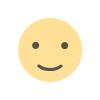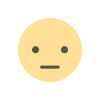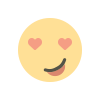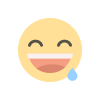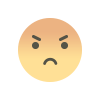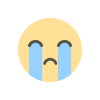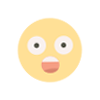Where Can I Find a Reliable Case Converter Online?
In the digital age, text formatting plays a crucial role in communication, whether for professional documents, social media posts, or coding. One common task that many people encounter is the need to change the case of text—converting it from uppercase to lowercase, title case, or other formats. This is where a case converter comes in handy. But with so many options available online, how do you find a reliable case converter? This article will guide you through the best options and features to look for when selecting a case converter online.
Understanding Case Converters
A case converter is a tool that allows users to change the case of text easily. This can include converting text to:
- Uppercase: All letters are capitalized.
- Lowercase: All letters are in small letters.
- Title Case: The first letter of each word is capitalized.
- Sentence Case: The first letter of the first word in a sentence is capitalized, while the rest are in lowercase.
- Toggle Case: Changes uppercase letters to lowercase and vice versa.
These tools are particularly useful for writers, marketers, and developers who need to ensure consistency in their text formatting.
Where to Find Reliable Case Converters
When searching for a reliable case converter online, consider the following options:
1. Online Text Tools
Websites like OnlineTextTools.com offer a variety of text manipulation tools, including a case converter. These platforms are user-friendly and typically do not require any downloads or installations.
-
Features: Most online text tools provide multiple case conversion options, allowing you to choose the format that best suits your needs. They often have a simple interface where you can paste your text, select the desired case, and get the converted text instantly.
-
Accessibility: These tools are accessible from any device with an internet connection, making them convenient for on-the-go use.
2. Word Processing Software
Many word processing applications, such as Microsoft Word and Google Docs, have built-in case conversion features. While these are not standalone case converters, they can be very effective.
-
Microsoft Word: In Word, you can select the text you want to change, go to the "Home" tab, and click on the "Change Case" button (represented by "Aa"). This will give you options for uppercase, lowercase, title case, and more.
-
Google Docs: Similar to Word, Google Docs allows you to change the case of selected text. You can find this option under the "Format" menu, then "Text," and finally "Capitalization."
3. Dedicated Case Converter Websites
There are several websites specifically designed for case conversion. These sites focus solely on text manipulation and often provide additional features.
-
CaseConverter.org: This site offers a straightforward interface for converting text to various cases. You simply paste your text, select the desired case, and click the convert button. It also provides options for removing extra spaces and formatting text.
-
ConvertCase.net: Another dedicated case converter, ConvertCase.net, allows users to convert text into multiple formats. It also includes features like random case generation and the ability to copy the converted text directly to your clipboard.
4. Browser Extensions
If you frequently need to change text cases, consider using a browser extension. These tools can provide quick access to case conversion without needing to visit a website.
-
Text Blaze: This Chrome extension allows you to create snippets of text and manipulate them, including changing the case. It’s particularly useful for those who work with repetitive text formatting.
-
CopyPaste: Another handy extension, CopyPaste, offers various text manipulation features, including case conversion. It can be a time-saver for users who often need to format text quickly.
5. Mobile Apps
For those who prefer to work on mobile devices, there are several apps available that offer case conversion features.
-
Text Case Converter: Available on both Android and iOS, this app allows users to convert text cases easily. It provides a simple interface and supports various case formats.
-
Note-taking Apps: Many note-taking apps, such as Evernote and Notion, have built-in text formatting options, including case conversion. While not dedicated case converters, they can be useful for quick formatting changes.
Features to Look for in a Case Converter
When selecting a case converter, consider the following features to ensure you choose a reliable tool:
-
User -Friendly Interface: A simple and intuitive interface makes it easier to use the tool without confusion.
-
Multiple Conversion Options: Look for a converter that offers various case formats, allowing you to choose the one that best fits your needs.
-
Speed and Efficiency: The tool should provide quick results, enabling you to convert text without unnecessary delays.
-
Accessibility: Ensure that the case converter is accessible from different devices, whether you’re using a computer, tablet, or smartphone.
-
No Ads or Pop-ups: A reliable case converter should have minimal distractions, such as ads or pop-ups, to enhance the user experience.
Conclusion
Finding a reliable case converter online can significantly simplify your text formatting tasks. Whether you choose an online tool, a word processing application, a dedicated website, a browser extension, or a mobile app, the right case converter can save you time and effort. By understanding the features to look for and exploring the various options available, you can ensure that your text is formatted correctly and meets your specific needs.
As you navigate the world of text manipulation, having a dependable case converter at your fingertips will enhance your productivity and improve the quality of your written communication.
What People Also Ask
What is a case converter?
A case converter is a tool that allows users to change the case of text, including converting it to uppercase, lowercase, title case, sentence case, and more.
Why would I need to use a case converter?
You might need to use a case converter to ensure consistency in text formatting, meet character limits on social media, or prepare text for specific applications that require a certain case format.
Are there free case converters available online?
Yes, many online case converters are free to use. Websites like CaseConverter.org and ConvertCase.net offer easy-to-use tools without any cost.
Can I use a case converter on my mobile device?
Yes, there are mobile apps available for both Android and iOS that provide case conversion features. Additionally, many online case converters can be accessed through mobile browsers.
How do I know if a case converter is reliable?
A reliable case converter should have a user-friendly interface, offer multiple conversion options, provide quick results, and be accessible from various devices. Checking user reviews and ratings can also help determine its reliability.
What's Your Reaction?